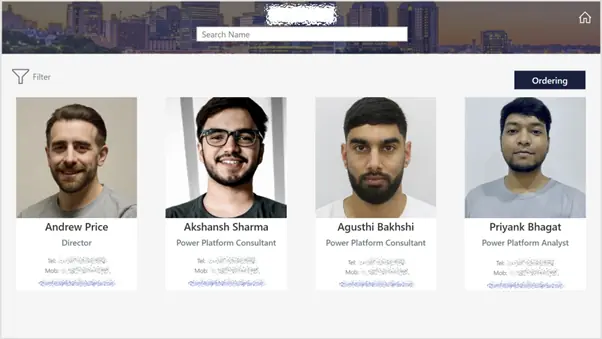Power Apps - Contract Management System
This company approached us after becoming frustrated with their data quality. They were spending large amounts of time sifting through unorganised, messy data.
We worked closely with their Ops director and Database Administrators to provide a service which met the needs of users across the business to ensure ease of access and usability within the new system provided by Synapx.
Power AppsWritten by

Published on
The Challenge
The Financial Services client used a local Microsoft Access database to store all of their client and supplier contracts. Only their legal team had access, with data only added after a contract has been signed. Data quality was extremely poor with limited access to the rest of the business, therefore there were difficulties maintaining the system when data attributes changed.
All data was held within 1 giant table, rather than being split (normalised) and held in multiple tables causing issues with speed and quality of data when attempting to query. There was also a lack of end-to-end processes within the business, resulting in delivery status issues and duplicated/wasted effort. A local file server was used to store contract documents, however, there was no relationship between the contract files and database records resulting in a mismatch of records and difficulty querying.

Our Approach & Solution
Synapx created an application using Power Apps and integrated the company’s SharePoint document library using Power Automate. Our approach was to first normalise the structure of the existing Microsoft Access database into multiple tables presented in an ER diagram which we then built in Microsoft Dataverse. We then implemented a multi-level permission model for their data to ensure relevant access to files and data for the various departments that existed within the business.
We set up a Microsoft SharePoint library and used Power Automate to create/update folders within the SharePoint library as/when contracts were added or updated within the Power Apps application, along with applying the same multi-level permission model to the relevant folders. We facilitated a link between the folders and records by providing a URL for each contract held within the relevant SharePoint documents library folder against the relevant record within the Power Apps application helping users find relevant documents. We implemented a systematic process within Power Apps to ensure each record had a clear status and additional required information, which we then provided within a new Power BI dashboard to provide the business with better visibility.
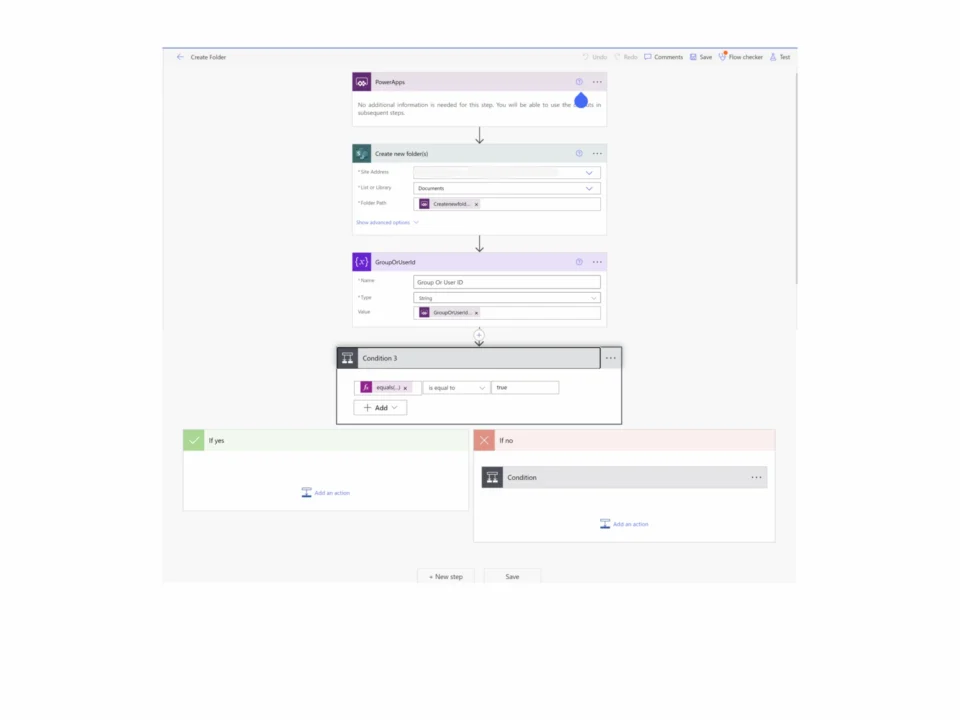
The Outcome
Synapx created an application using Power Apps and integrated the company’s SharePoint document library using Power Automate. Our approach was to first normalise the structure of the existing Microsoft Access database into multiple tables presented in an ER diagram which we then built in Microsoft Dataverse. We then implemented a multi-level permission model for their data to ensure relevant access to files and data for the various departments that existed within the business.
We set up a Microsoft SharePoint library and used Power Automate to create/update folders within the SharePoint library as/when contracts were added or updated within the Power Apps application, along with applying the same multi-level permission model to the relevant folders. We facilitated a link between the folders and records by providing a URL for each contract held within the relevant SharePoint documents library folder against the relevant record within the Power Apps application helping users find relevant documents. We implemented a systematic process within Power Apps to ensure each record had a clear status and additional required information, which we then provided within a new Power BI dashboard to provide the business with better visibility.