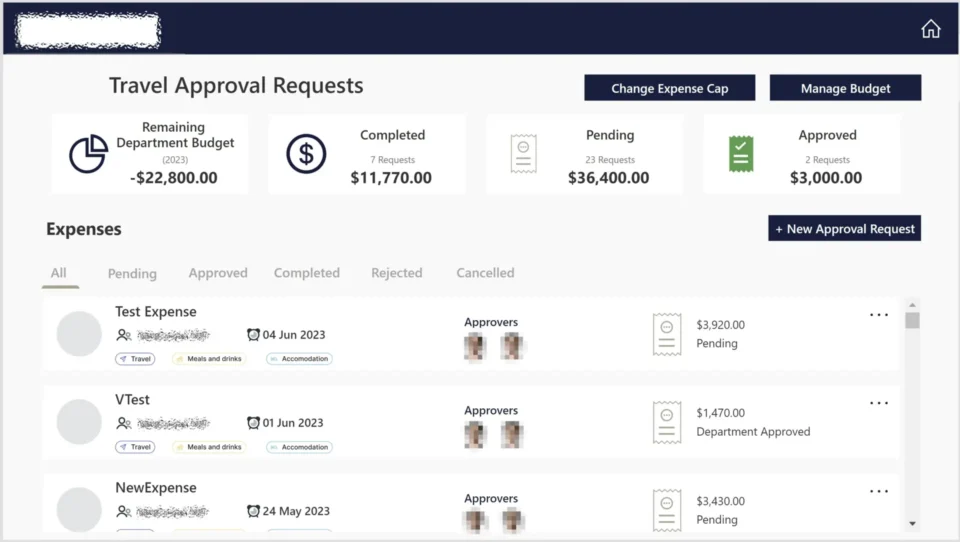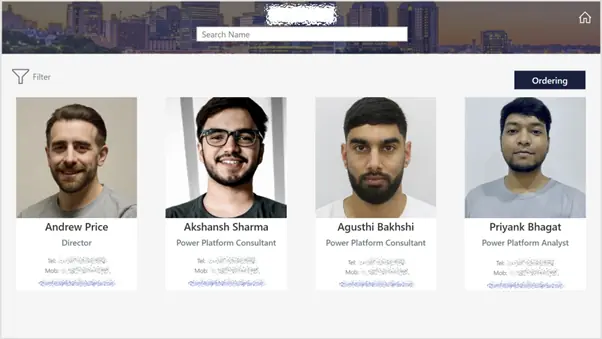Travel Expense Approval Application - Power Apps
The client wanted an application embedded within their SharePoint site allowing users to raise and manage their travel expenses.
Power AppsWritten by

Published on
The Challenge
The application would need to allow for the effective management of departmental budgets. Users would be able to see the remaining budget for their department and have the ability to raise expenses dependent on remaining budget. An approval process would ensure low cost expenses require single approval by the department head whereas larger expenses would require both departmental and CEO approval. Expenses would relate to travel, accommodation and meals.
Our Approach & Solution
We started by putting together the underlying data model that would support the requirement, mapping the tables and relationships out within an ER diagram.
We then worked with a UX designer to determine the ordering of screens and object placement within the application using Figma.
Once the designs were signed-off with the client we began conceiving the application using Power Apps. Initially creating the tables, the each of the screens and objects, and ultimately the key intended features. Functions such as the approval process were tested and conceived using Power Automate in order to take information fed from the app and send approvals to appropriate users via Outlook and Teams.
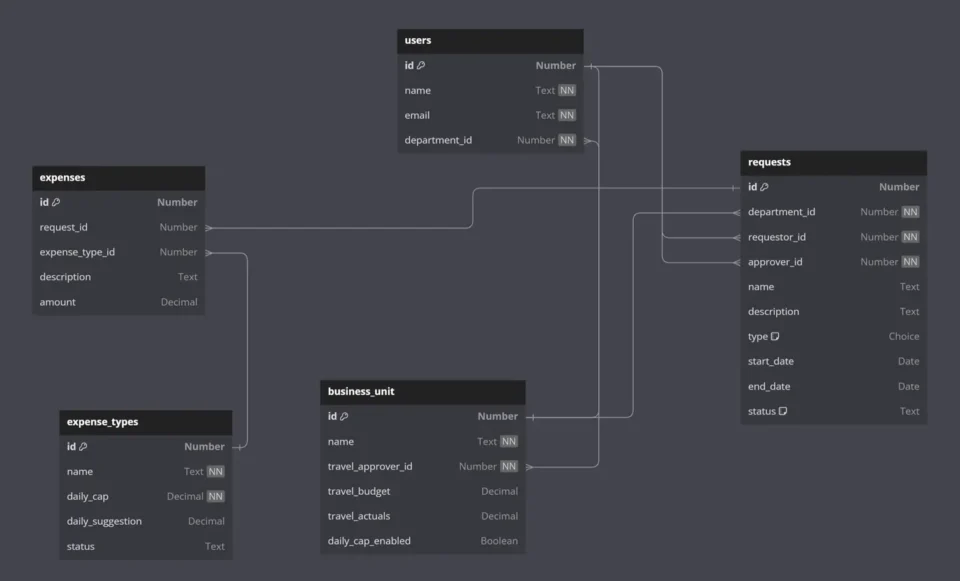
The Outcome
We started by putting together the underlying data model that would support the requirement, mapping the tables and relationships out within an ER diagram.
We then worked with a UX designer to determine the ordering of screens and object placement within the application using Figma.
Once the designs were signed-off with the client we began conceiving the application using Power Apps. Initially creating the tables, the each of the screens and objects, and ultimately the key intended features. Functions such as the approval process were tested and conceived using Power Automate in order to take information fed from the app and send approvals to appropriate users via Outlook and Teams.