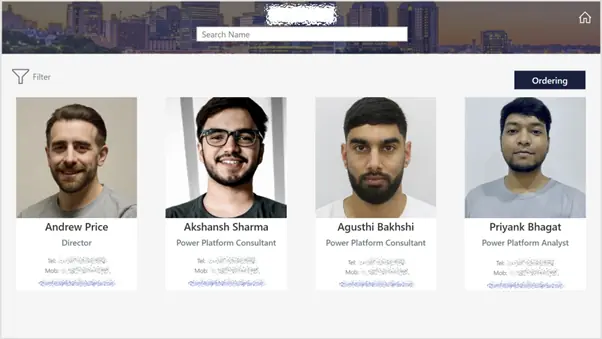Internal Controls Risk Register - Power Apps
The client wanted an application to manage risks within their business by ensuring they had relevant controls in place.
Power AppsWritten by

Published on
The Challenge
The application would allow the allocation of risks to owners within the company, and multiple controls could be added as means of control. The application would also provide users with a high level overview of risks, with totals based on set categories and visuals such as pie charts for statuses giving users insights over where risks may need attention. An approval flow for risks would need to be in place in order to ensure relevant users would be allocated when new records are added to the system. Controls could be allocated to multiple risks lessening the need to duplicate.

Our Approach & Solution
Our first approach was to create a basic data model for the application mapping out each of the tables and their key relationships.
We then worked with a UX designer to outline the ordering of the screens and placement of objects within the application. Once the design had been signed-off with the client we went about creating the application using Power Apps. We also ensure an approval process was in place for each risk using Power Automate to notify relevant users via outlook/teams. For visuals we looked at 2 approaches (either embedding Power BI or creating them directly in the application) and recommended that which we believed to be best for the use case.
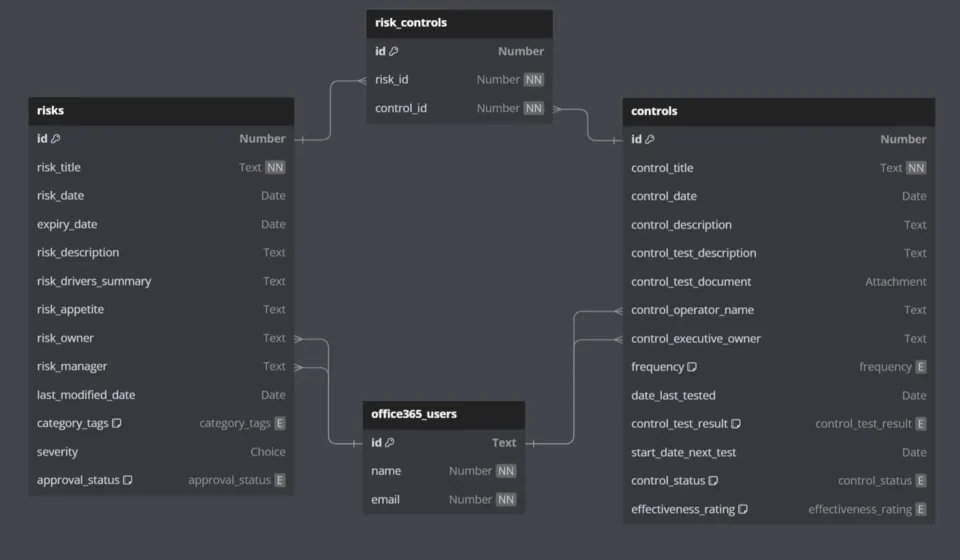
The Outcome
Our first approach was to create a basic data model for the application mapping out each of the tables and their key relationships.
We then worked with a UX designer to outline the ordering of the screens and placement of objects within the application. Once the design had been signed-off with the client we went about creating the application using Power Apps. We also ensure an approval process was in place for each risk using Power Automate to notify relevant users via outlook/teams. For visuals we looked at 2 approaches (either embedding Power BI or creating them directly in the application) and recommended that which we believed to be best for the use case.