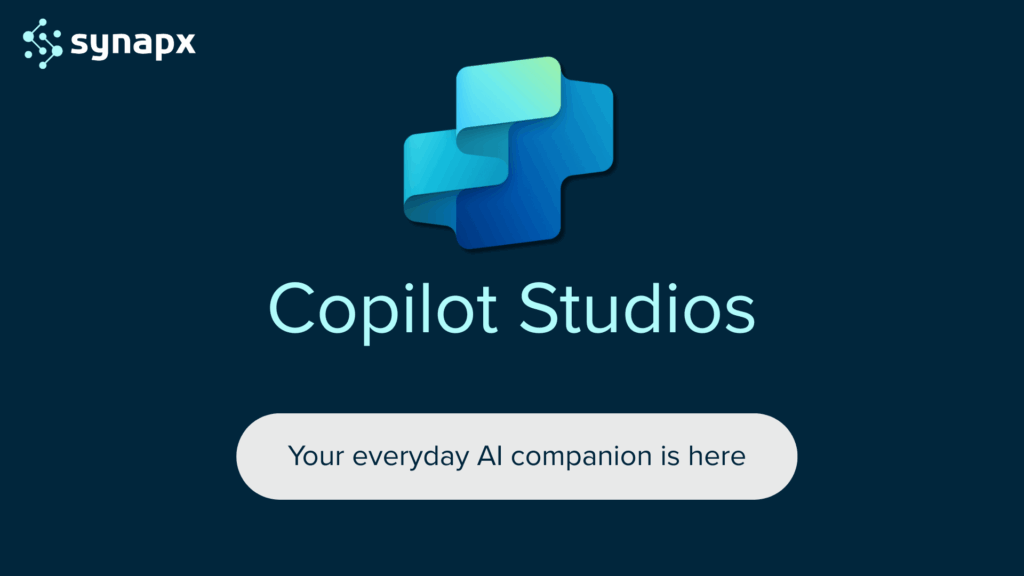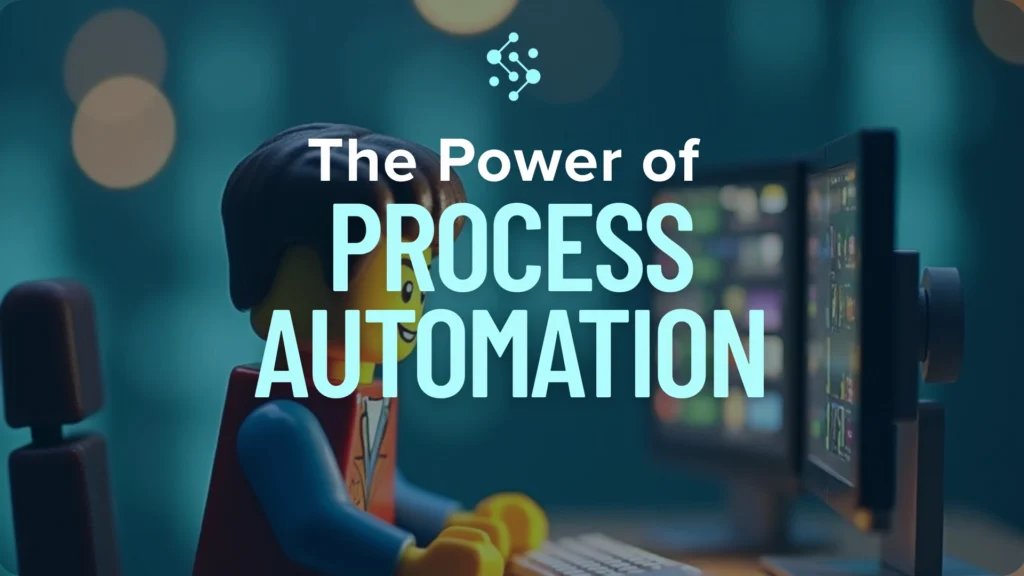As businesses face increasing pressure to extract insights from data quickly, securely, and cost-effectively, the tools they choose can make or break their analytics strategy. Two of the most compelling options today are Microsoft Fabric and Snowflake, both cloud-native powerhouses, but with fundamentally different philosophies. So, how do you decide which is right for you?
What is Microsoft Fabric?
Microsoft Fabric is a comprehensive, unified analytics platform designed to address the end-to-end data and analytics needs of an organisation. It integrates various data-related services into a single, cohesive environment, simplifying the complexities often associated with disparate analytics tools. Think of it as an all-in-one solution for everything from data ingestion and storage to data engineering, data science, real-time analytics, and business intelligence.
- Unified SaaS platform for data engineering, data science, real-time analytics, business intelligence, and more.
- Built natively on the Lakehouse architecture (OneLake).
- Deeply integrated with Power BI, Azure, Office 365.
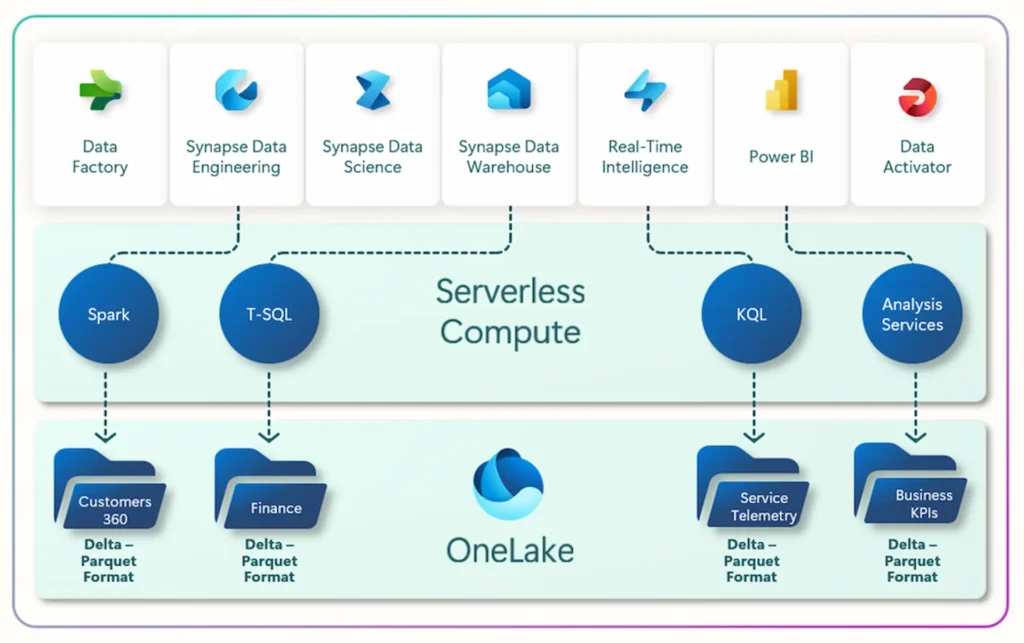
What is Snowflake?
Snowflake is a fully managed Software-as-a-Service (SaaS) data warehouse built for the cloud. It provides a platform where organizations can consolidate vast amounts of structured, semi-structured, and unstructured data to gain valuable insights. Unlike traditional data warehouses, Snowflake separates its compute and storage layers, allowing them to scale independently. This unique architecture offers flexibility, performance, and cost-efficiency.
- Cloud data warehouse focused on scalable storage and compute.
- Great at structured data, SQL analytics, and marketplace data sharing.
- Multi-cloud (AWS, Azure, GCP).
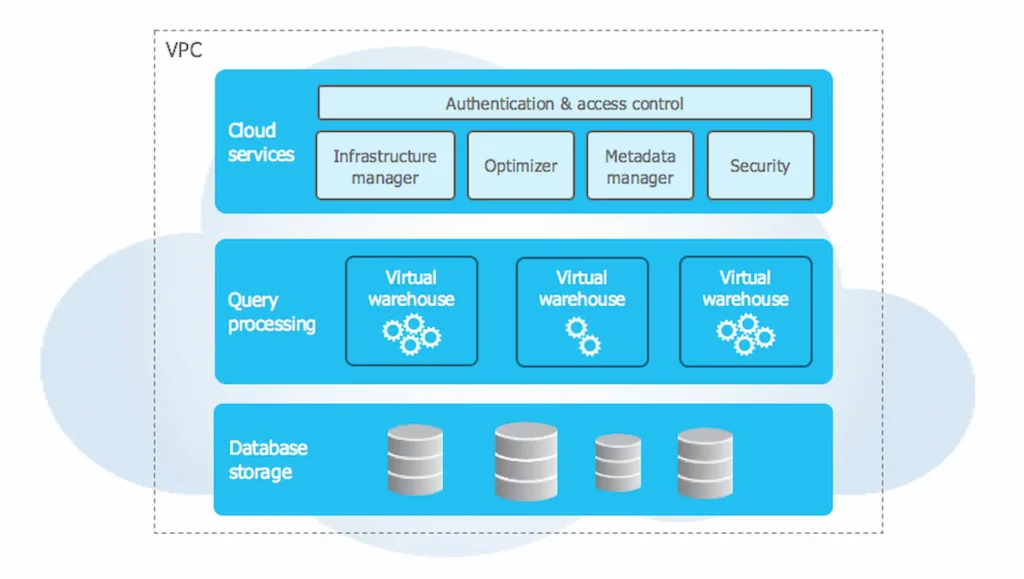
Core Differences:
| Feature/Area | Microsoft Fabric | Snowflake |
| Architecture | True SaaS + Lakehouse (OneLake) | Cloud Data Warehouse |
| Data Types | Structured, semi-structured, unstructured | Primarily structured/semi-structured |
| AI & ML Integration | Built-in Copilot, ML ops, AutoML in Fabric | Snowpark ML, Partner integrations |
| Business Intelligence | Native (Power BI is part of Fabric) | Requires integration (Power BI, Tableau, etc.) |
| Collaboration | Integrated with Microsoft 365 | Requires separate integrations |
| Licensing/Cost | Unified SaaS billing | Separate billing for storage and compute |
| Developer Experience | Low-code, Notebooks, Pipelines, SQL | Mostly SQL & Python |
| Governance & Security | Microsoft Purview, Fabric-native | Snowflake-native, plus external tools |
Microsoft Fabric – Core Architecture and Concepts
1. Software-as-a-Service (SaaS) Model
Fabric is built as a fully managed SaaS solution, removing the complexity of setting up and maintaining infrastructure. Users can focus on data-driven insights instead of backend operations, making analytics more accessible and efficient.
2. OneLake: Unified Data Storage
At the centre of Fabric is OneLake, a single, logical data lake for the entire organisation. Designed for multi-cloud environments, OneLake eliminates data silos by automatically connecting all Fabric workloads. It uses Delta Lake as the underlying format, combining a data lake’s flexibility with a warehouse’s performance.
3. Specialised Workloads
Fabric includes dedicated modules for:
- Data Factory – Orchestrates data integration and transformation workflows.
- Data Engineering – Offers a Spark-powered environment for building pipelines and processing large datasets.
- Data Science – Supports model development and deployment, integrated with Azure Machine Learning.
- Data Warehouse – Delivers a scalable, SQL-based analytical engine built on the Lakehouse model.
- Real-Time Intelligence – Processes and analyses streaming data for immediate insights.
- Power BI – Enables the creation of interactive dashboards and reports directly from Fabric data.
- Data Activator – A no-code solution for monitoring data and triggering actions based on real-time changes.
- Databases – Allows inclusion of operational databases like Azure SQL Database for transactional workloads.
4. Independent Compute and Storage
Fabric allows compute and storage resources to scale independently, especially in workloads like Data Warehouse, enabling performance optimisation while managing costs effectively.
5. Deep Microsoft Integration
Fabric works seamlessly with Microsoft 365, Azure OpenAI, Azure services, and Microsoft Purview, ensuring tight alignment with governance, AI, and productivity tools.
Key Benefits of Microsoft Fabric
- Unified Experience: Microsoft Fabric brings all analytics tools and services together within a single, integrated platform. This streamlines operations, reduces the need for complex integrations, and provides a consistent user experience across data engineering, business intelligence, and more.
- OneLake BCDR and Data Protection: When Business Continuity and Disaster Recovery (BCDR) is enabled for OneLake, data is geo-replicated across two separate regions to ensure high availability and resilience. Additionally, OneLake includes soft delete functionality, retaining deleted files for 7 days before permanent removal, helping safeguard against accidental deletion. Soft-deleted data is billed at the standard storage rate.
- Workspace Retention: When a Microsoft Fabric workspace is deleted, all its contents, including reports, datasets, and notebooks, are retained for a configurable period of 7 to 14 days. This retention window allows for recovery of accidentally deleted workspaces before permanent removal.
- Lakehouse-Centric: By centralising data in OneLake using open formats like Delta Lake, Fabric promotes a “single source of truth” and eases data sharing.
- Built-in AI and Copilot: AI tools are embedded across the platform, enabling users to write code, build models, or generate visuals using natural language.
- Cross-Team Collaboration: A shared environment encourages cooperation between data engineers, scientists, analysts, and business users.
- Elastic Scalability: Built on Azure, Fabric scales on demand to handle everything from small workloads to enterprise-scale analytics.
- Governance and Compliance: With Microsoft Purview integration, organisations get visibility into data lineage, policies, and access controls across all assets.
- Cost Efficiency: Consolidated services, shared storage, and compute/storage decoupling help reduce redundancy and control costs.
- Open and Connected: Fabric supports open source formats and integrates with a wide array of external data sources and platforms.
Snowflake – Core Architecture
Snowflake’s architecture is composed of three decoupled yet tightly integrated layers:
1. Storage Layer
When data is ingested into Snowflake, it is automatically converted into a compressed, columnar format optimised for performance. This data is stored in cloud storage (e.g., AWS S3, Azure Blob, or Google Cloud Storage), and Snowflake handles all aspects of data management, including compression, organisation, indexing, and metadata. Users interact with data through SQL, not directly with the storage layer.
2. Compute Layer (Virtual Warehouses)
All queries and data processing in Snowflake are handled by virtual warehouses, independent clusters of compute nodes. These can be scaled up or down depending on the workload and run in isolation, ensuring that heavy queries in one warehouse don’t affect others. This massively parallel processing (MPP) design enables high concurrency and consistent performance.
3. Cloud Services Layer
This top layer coordinates the platform’s activities. It manages user authentication, metadata, infrastructure orchestration, query parsing, optimisation, and overall security. It acts as the “brain” that connects compute and storage into a seamless experience for users.
Key Features and Capabilities of Snowflake
- Independent scaling of compute and storage
- Multi-cluster shared data architecture
- Automatic elasticity
- Support for all data types
- Secure data sharing
- Zero-copy cloning
- Time travel
- Fail-safe recovery
- Advanced security and governance
- Data marketplace
- Cross-cloud compatibility
- Intelligent query optimisation
Why Choose Microsoft Fabric?
a. True All-in-One Platform
- OneLake is a single storage engine across all workloads: data engineering, BI, AI, real-time analytics.
b. Lower Total Cost of Ownership (TCO)
- No need to pay separately for data warehouse, BI, and AI workloads.
- Unified SaaS reduces integration and maintenance costs.
c. Best-in-Class Business Intelligence
- Power BI is natively embedded. No need for external licenses or connectors.
d. Deep Microsoft Ecosystem Integration
- If you use Microsoft 365 (Outlook, Teams, SharePoint), Fabric fits seamlessly.
- Copilot AI is available across the stack for citizen developers and data engineers.
e. Future-Ready Architecture
- Lakehouse is the future (handling files and tables together).
- Fabric’s open Delta/Parquet formats avoid vendor lock-in.
f. Easier Collaboration Across Teams
- Data scientists, analysts, engineers, and business users work on the same platform.
Real-World Example
UST migrated 20 years of employee data into Microsoft Fabric using the Metadata-Driven Integration (MDDI) framework in under a year. This method cuts data ingestion time by 50%, allowing teams to focus on analysis instead of ETL tasks and avoid extra storage fees for duplicated data in OneLake. This efficient solution leads to better insights and faster data processing.
Cost Efficiency: One Platform vs. Many Tools
Adopting Snowflake often means managing and paying for multiple tools:
- Snowflake (data warehouse)
- Tableau or Power BI (visualisation)
- Airflow/dbt/Azure Data Factory (orchestration)
- Cloud storage (S3, Azure Blob, GCS)
Each adds complexity, cost, and operational overhead.
Microsoft Fabric changes the game:
- OneLake, Power BI, Spark, Pipelines, AI Copilot – all bundled in one SaaS license
- No extra fees for connectors or orchestration
- Lower TCO for both SMBs and enterprises
- Centralised governance, built-in resilience
Quick Comparison: Estimated Monthly Cost Example
| Feature/Tool | Snowflake Stack (Approx.) | Microsoft Fabric (Unified) |
| Data warehouse | $3,000 | Included |
| Visualization | $800 | Included (Power BI) |
| Orchestration | $500 | Included |
| Data Storage | $400 | Included (OneLake) |
| AI/ML Services | $1,000 | Included |
| Total | $5,700+ | One platform license |
Ready to Streamline Your Data Stack?
If you’re evaluating your analytics strategy, now is the time to rethink complexity. Microsoft Fabric isn’t just another tool, it’s a future-ready platform that consolidates your data warehousing, business intelligence, machine learning, and real-time analytics into a single, cost-efficient ecosystem. Whether you’re a mid-sized business or an enterprise, the unified experience and seamless integration with Microsoft tools make it an incredibly compelling choice.
Curious how Microsoft Fabric could work for your organisation?
Contact us today for a demo or data stack assessment and discover how to turn your analytics challenges into your competitive advantage.